For me the first step to planning my year to come from a spiritual and craft point of view is to find out when certain events are due to happen.
Our way of craving up the year into months and weeks is an effort to put some shape on the year which makes sense in a linear way but, the solar system mocks our feeble attempts to do so.
It’s not just handy to know when the next 12 full moons will be but also when the solstices and equinoxes are for they often appear to move about the calendar,
but well the calendar attempts to use maths rounding down on the number of days it takes the Earth to orbit the Sun and so is flawed from the start.
For nearly 15 years I have used a small program to aid me, it’s sat in my toolbar
in many versions of windows and may it do so for another 15+ to come.
It is called Lunabar:
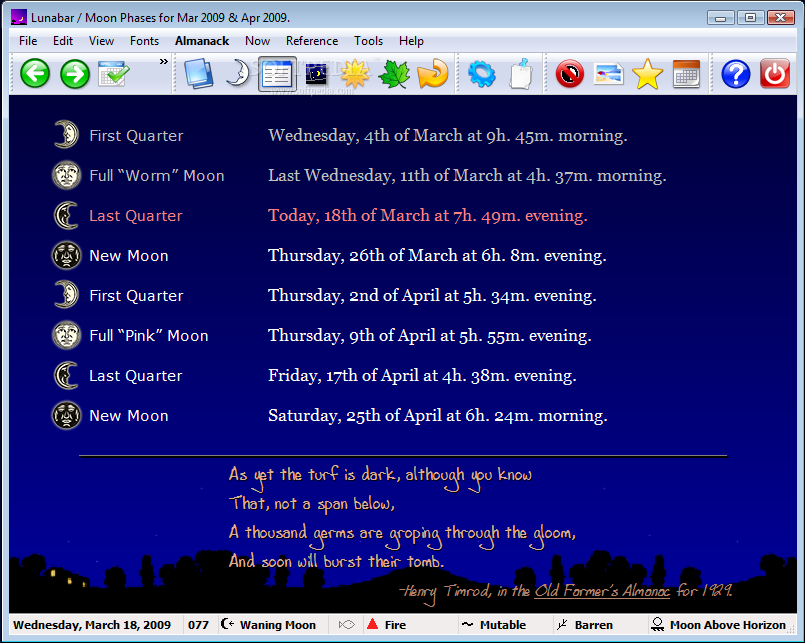
For thousands of years, people have observed, been fascinated by, and even worshipped the moon. Helping to bring the art of the almanack into the next millennium, Infra-Azure Labs (formerly Clysmic Software) presents Lunabar, the Digital Lunar Almanack.
The Lunabar application will put a lunar almanack in your taskbar. It accurately shows the current phase of the moon, the times of moonrise, moon southing, and moonset, and the zodiacal constellation and sign. The phase, constellation or zodiacal sign is shown in a tooltip window when your mouse hovers over the icon, and a full lunar almanack is just a click away. There are many graphical features, such as selectable fonts and “themes.” There is a full installation and uninstallation program and a help file.
Lunabar can display many full moon name ‘traditions.’ It can display moon phases in astronomical or astrological format, appealing to a wide range of users. There also are many popup features: moonlight hours window, position in constellation/sign.
Lunabar shows sunrise and sunset, the constellation and sign of the Sun, and the current Planetary Hour.For international users, Lunabar uses your Windows system’s settings for time zone, daylight savings time, and time display format. Also there’s full support for southern hemisphere users.
Lunabar is freeware, that means it is free to download, install and use and it has no ads or pop ups and has not time limit on the use of it.
You can find and install it from www.softpedia.com
which certifies that it is free from ads or add ons or nasty trackers or viruses.
Here is a button to take you directly to where you can get it.

